How to Change the Language for Plants & Objects
To change the language for the Plants and Objects in Garden Planner, first select Languages from the Help menu.
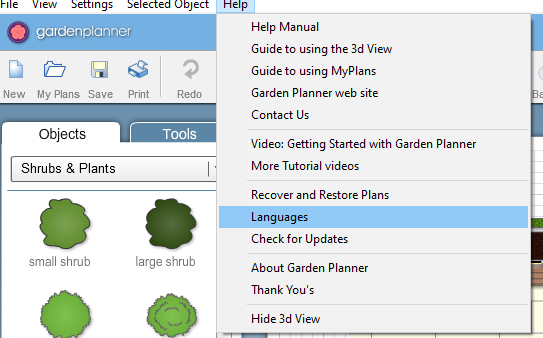
You will then be able to select the language from the Drop Down list. Then Click the OK button.
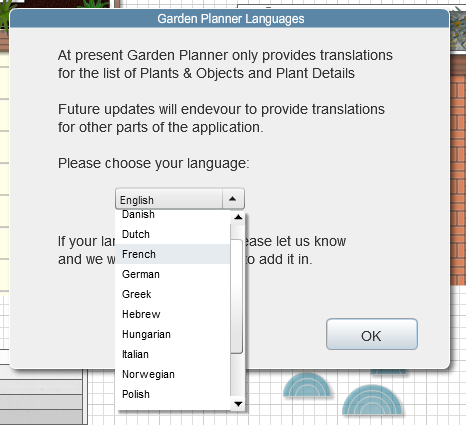
This will change the language for a most Plants and Objects as well as changing the language for the Plant Details options.

In future updates we hope to add more transaltions to the software.
