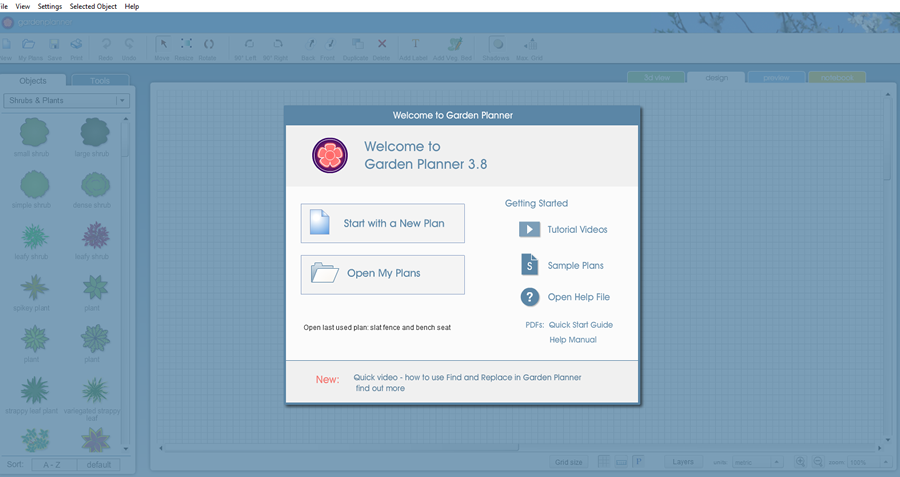How to activate the software
First download the trial version of the software from this web site and then install the software.
When you start the trial version you will see a message similar to the one below.
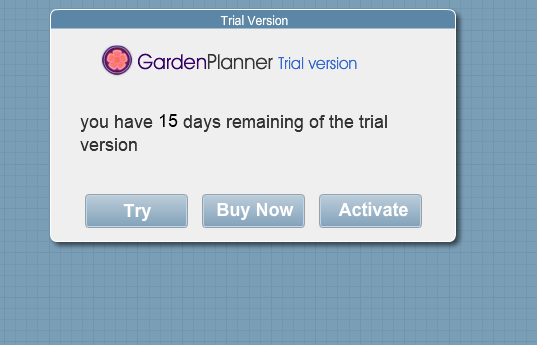
Click on the activate button. You will see the following window. In the text box enter your license key. We recommend that you copy and paste it directly from the purchase email.
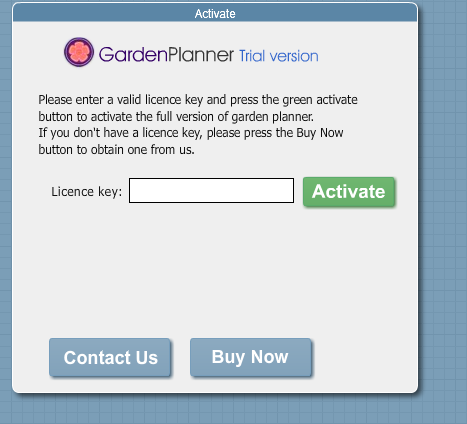
Then click the green activate button. Once activated the software will show the main welcome screen, as shown below.