How to download and Install Garden Planner on Windows
First visit the home page
and click on the windows download button

You will see the following message at the bottom of the screen Click on the save button.
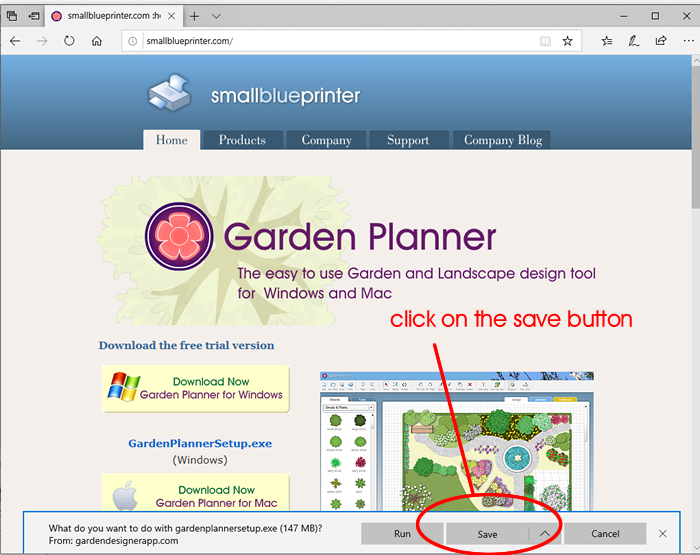
You will see the download message, wait while it downloads

When it has finsished it will change to this message
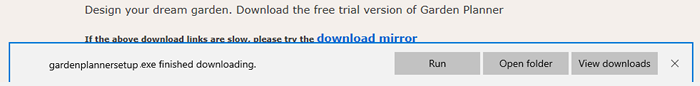
Now click Run. wait for a few seconds and you will see a message that asks if you want to install the software Garden Planner by Artifact Interactive. Click OK and the install process will start.
