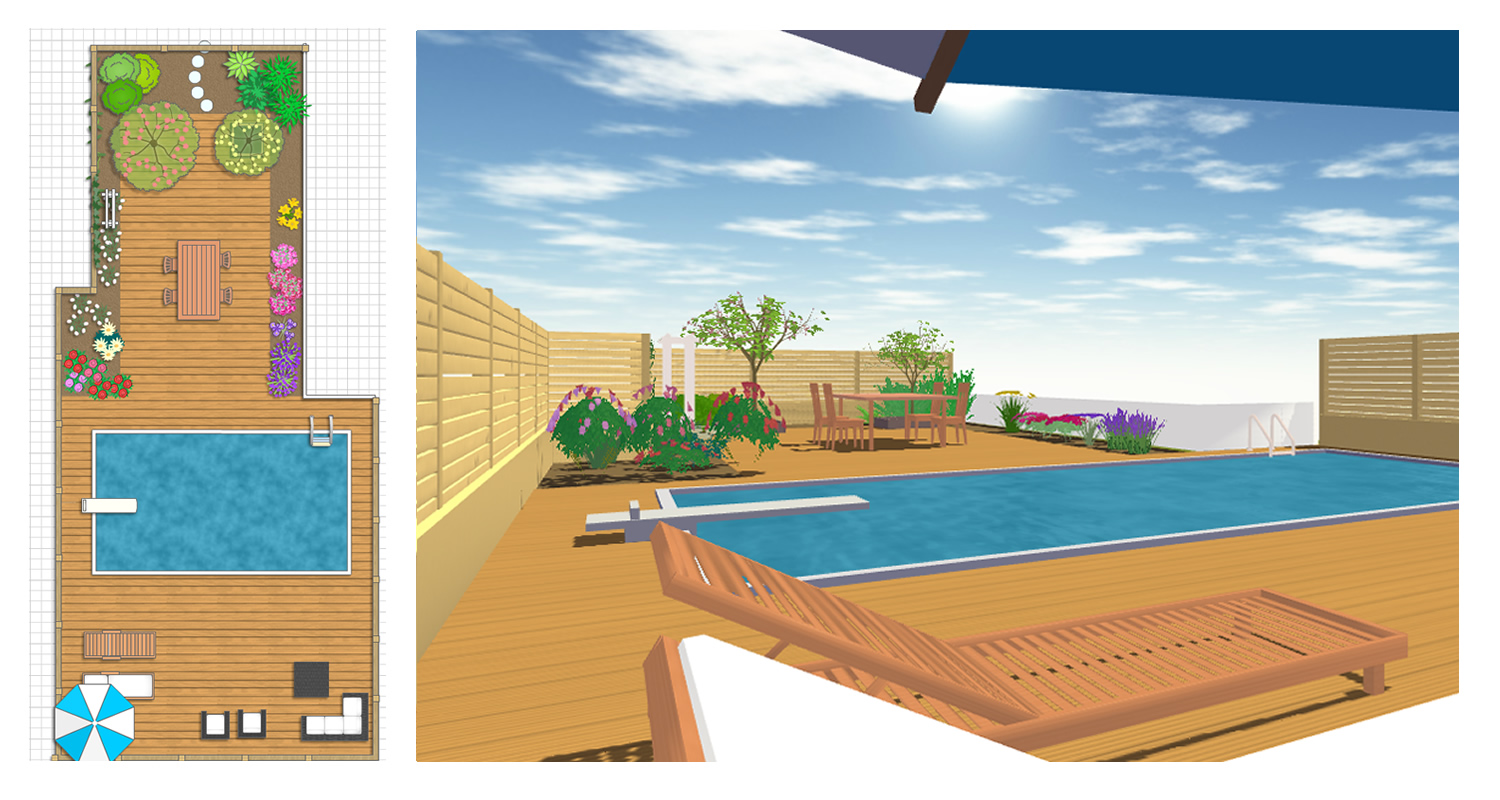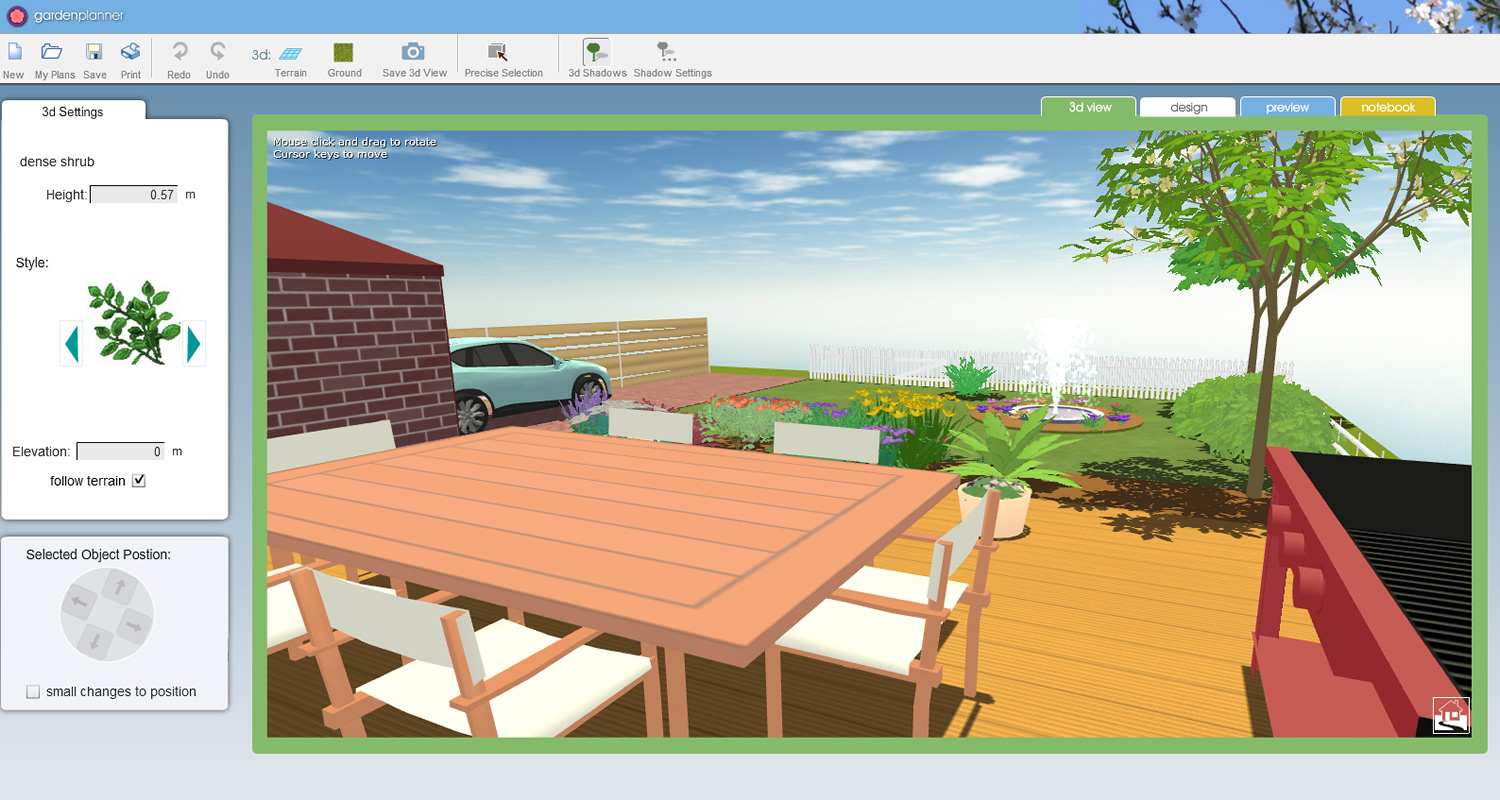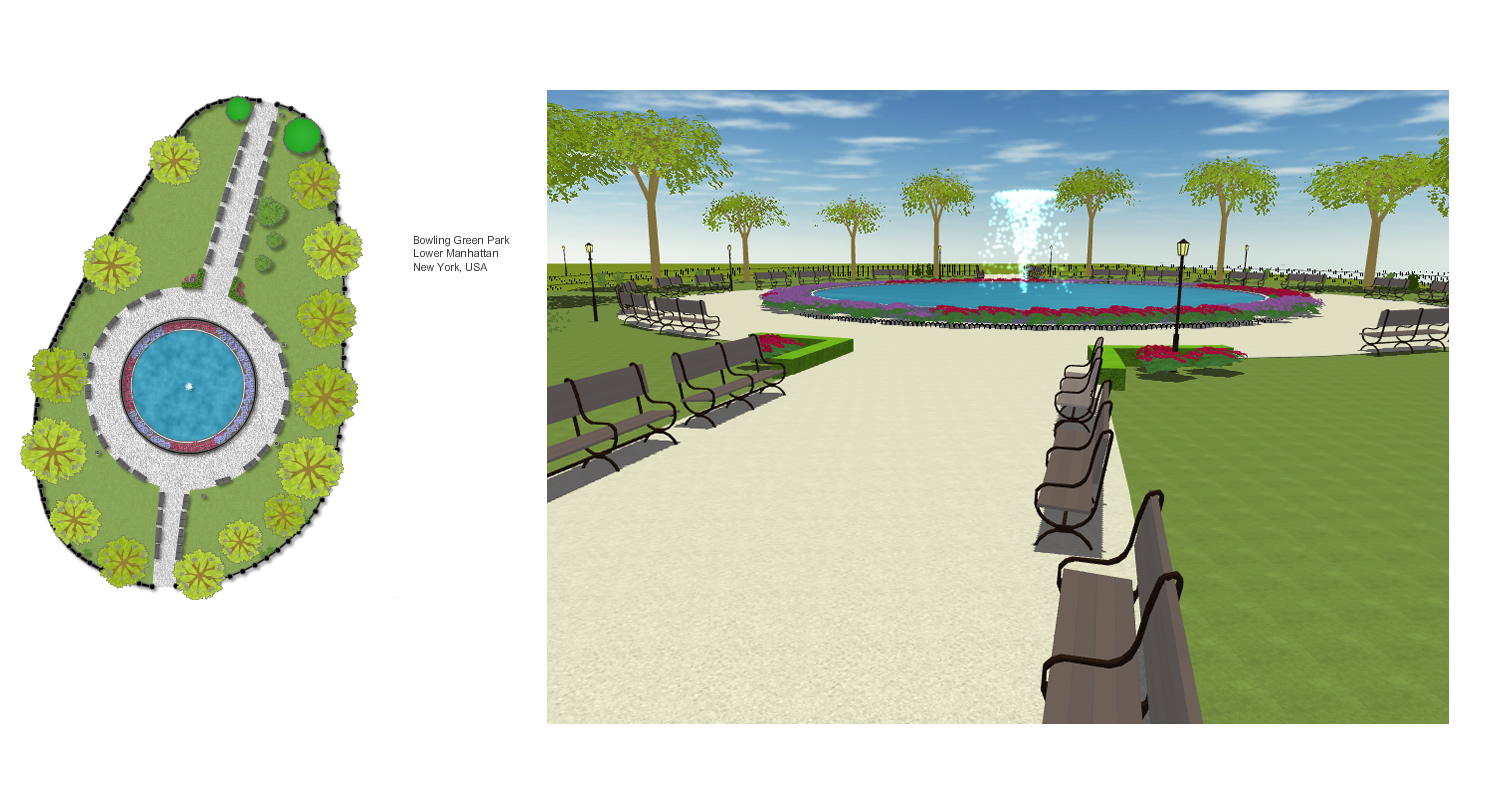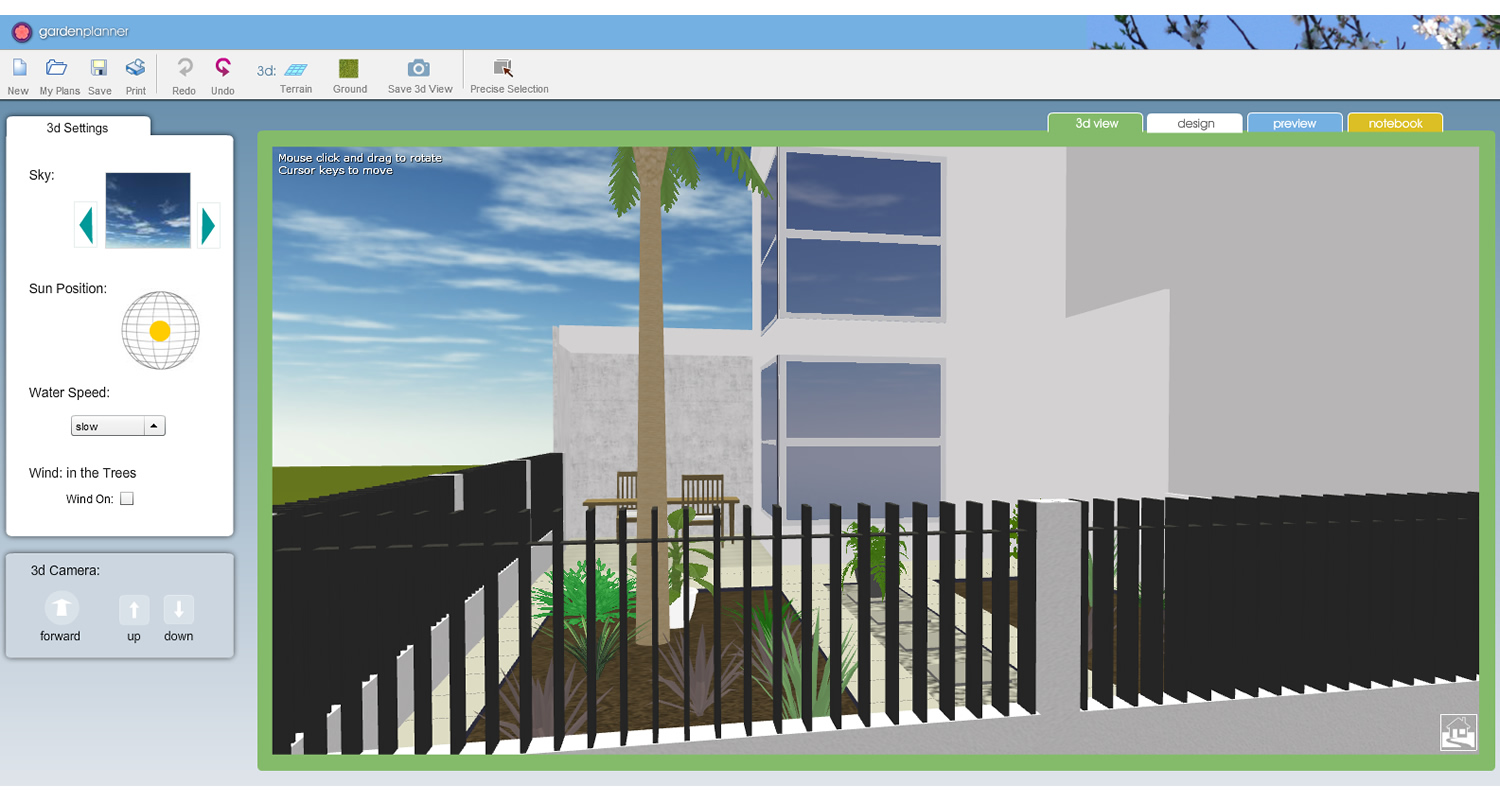3D View in Garden Planner

Garden Planner version 3.6 and higher includes an option to turn on 3D view, allowing you to see your plans in 3D.
The 3d view will translate your 2d plan into a 3d world you can walk around
You click and drag with the mouse to look around and use the arrow keys to move camera.
Objects in the 3d view can be selected and moved around and in many cases adjust settings specific to the 3d view.
This is a feature that is still being developed with improvements to the 3d view with every update of Garden Planner.
A written tutorial on how to get started with the 3D View is available here